Concurrent Managers in Oracle Apps 11i
1Q. What is a Concurrent Manager ?
Ans:A Concurrent Manager is a background process which manages the concurrent requests in Oracle Apps 11i.
2Q. How many type of Concurrent Managers there are in Oracle Applications 11i ?
Ans:
3Q. How could I know if the ICM is started or not ?
Ans:
4Q. How could I start/ stop the ICM ?
Ans: cd <COMMON_TOP>/admin/scripts/<SID>_<localhost_name>
5Q. Where is the location of the ICM log file ?
Ans:If the environment variable APPLCSF is set, the ICM log file will be located in $APPLCSF/$APPLLOG. Otherwise, the ICM log will be located in $FND_TOP/$APPLLOG.
6Q. Where is the location of the ICM log file ?
Ans: If the environment variable APPLCSF is set, then ICM log file will be located in $APPLCSF/$APPLLOG. Otherwise, the ICM log will be located in FND_TOP/$APPLLOG.
The log file name has the following format: <SID>_MMDD.mgr
1Q. What is a Concurrent Manager ?
Ans:A Concurrent Manager is a background process which manages the concurrent requests in Oracle Apps 11i.
2Q. How many type of Concurrent Managers there are in Oracle Applications 11i ?
Ans:
- Internal Concurrent Manager (ICM): a background process which manages (start/ stop) the other managers. The ICM must run in order to start/ stop the other managers, so to process concurrent requests.
- Standard Manager (SM): is the default concurrent manager. If a request is not defined to be run by a particular concurrent manager (Inventory Manager, Receivables Tax Manager, etc) the SM will take care of the concurrent request.
- Conflict Resolution Manager (CRM): is handling any conflicts that might occur within the concurrent requests (for instance, 2 concurrent requests don't have to run in the same time on Monday between 1-2 Pm ). This task could be done by ICM as well.
3Q. How could I know if the ICM is started or not ?
Ans:
A) Using the OAM:
Login to the E-Business Home Page -> System Administrator -> Concurrent : Manager/ Administer
Because 1 process is running that means the ICM is running. In this Form we can see if the other Concurrent Managers (CM) are running as well.
B) At the OS level (on UNIX)
ps -ef | grep FNDLIBR
ICM is not running:
[oracle@APPS VIS_apps]$ ps -ef | grep FNDLIBR
oracle 17846 7256 0 01:20 pts/2 00:00:00 grep FNDLIBR
[oracle@APPS VIS_apps]$
oracle 17846 7256 0 01:20 pts/2 00:00:00 grep FNDLIBR
[oracle@APPS VIS_apps]$
ICM is running:
[oracle@APPS VIS_apps]$ ps -ef | grep FNDLIBR
oracle 18069 18064 0 01:22 pts/2 00:00:00 FNDLIBR
oracle 18297 18137 0 01:22 ? 00:00:00 FNDLIBR
oracle 18298 18137 0 01:22 ? 00:00:00 FNDLIBR
oracle 18299 18137 0 01:22 ? 00:00:00 FNDLIBR
oracle 18303 18137 0 01:22 ? 00:00:00 FNDLIBR
oracle 18304 18137 0 01:22 ? 00:00:00 FNDLIBR
oracle 18623 7256 0 01:23 pts/2 00:00:00 grep FNDLIBR
oracle 18069 18064 0 01:22 pts/2 00:00:00 FNDLIBR
oracle 18297 18137 0 01:22 ? 00:00:00 FNDLIBR
oracle 18298 18137 0 01:22 ? 00:00:00 FNDLIBR
oracle 18299 18137 0 01:22 ? 00:00:00 FNDLIBR
oracle 18303 18137 0 01:22 ? 00:00:00 FNDLIBR
oracle 18304 18137 0 01:22 ? 00:00:00 FNDLIBR
oracle 18623 7256 0 01:23 pts/2 00:00:00 grep FNDLIBR
4Q. How could I start/ stop the ICM ?
Ans: cd <COMMON_TOP>/admin/scripts/<SID>_<localhost_name>
[applmgr@APPS VIS_apps]$ adcmctl.sh start apps/apps
or
[applmgr@APPS VIS_apps]$ adcmctl.sh stop apps/apps
5Q. Where is the location of the ICM log file ?
Ans:If the environment variable APPLCSF is set, the ICM log file will be located in $APPLCSF/$APPLLOG. Otherwise, the ICM log will be located in $FND_TOP/$APPLLOG.
The log file name has the following format: <SID>_MMDD.mgr
The log file contains the following information:
========================================================================
Starting VIS_0401@VIS Internal Concurrent Manager -- shell process ID 18064
logfile=/APPS/viscomn/admin/log/VIS_apps/VIS_0401.mgr
PRINTER=noprint
mailto=oracle
restart=N
diag=N
sleep=60 (default)
pmon=20 (default)
quesiz=1 (default)
+---------------------------------------------------------------------------+
Application Object Library: Concurrent Processing version 11.5
Copyright (c) 1979, 1999, Oracle Corporation. All rights reserved.
Internal Concurrent Manager started : 01-APR-2008 01:22:34
+---------------------------------------------------------------------------+
Spawned Process 18128
Process monitor session started : 01-APR-2008 01:22:34
Spawned Process 18129
Spawned Process 18130
Spawned Process 18131
Starting INVTMRPM Concurrent Manager : 01-APR-2008 01:22:36
Spawned Process 18135
Starting CRPINQMGR Concurrent Manager : 01-APR-2008 01:22:37
Starting PODAMGR Concurrent Manager : 01-APR-2008 01:22:37
Starting RCVOLTM Concurrent Manager : 01-APR-2008 01:22:37
Starting RCVOLTM14 Concurrent Manager : 01-APR-2008 01:22:37
Starting FNDCPOPP Concurrent Manager : 01-APR-2008 01:22:37
Starting XDP_Q_EVENT_SVC Concurrent Manager : 01-APR-2008 01:22:37
Starting XDP_APPL_SVC Concurrent Manager : 01-APR-2008 01:22:37
Starting WFALSNRSVC Concurrent Manager : 01-APR-2008 01:22:37
Starting WFMLRSVC Concurrent Manager : 01-APR-2008 01:22:38
Starting FNDCRM Concurrent Manager : 01-APR-2008 01:22:38
Starting STANDARD Concurrent Manager : 01-APR-2008 01:22:38
Starting STANDARD Concurrent Manager : 01-APR-2008 01:22:38
Starting STANDARD Concurrent Manager : 01-APR-2008 01:22:38
Starting PASMGR Concurrent Manager : 01-APR-2008 01:22:38
Starting XDP_MANAGER Concurrent Manager : 01-APR-2008 01:22:38
Starting OAMCOLMGR Concurrent Manager : 01-APR-2008 01:22:38
Starting INVMGR Concurrent Manager : 01-APR-2008 01:22:38
Starting MRPMGR Concurrent Manager : 01-APR-2008 01:22:38
Process monitor session ended : 01-APR-2008 01:22:38
Process monitor session started : 01-APR-2008 01:24:38
Spawned Process 18763
Spawned Process 18764
Spawned Process 18765
Process monitor session ended : 01-APR-2008 01:24:40
Process monitor session started : 01-APR-2008 01:26:40
Spawned Process 18962
Spawned Process 18963
Spawned Process 18964
Process monitor session ended : 01-APR-2008 01:26:43
Process monitor session started : 01-APR-2008 01:28:43
Spawned Process 19139
Spawned Process 19140
Spawned Process 19141
Process monitor session ended : 01-APR-2008 01:28:46
Process monitor session started : 01-APR-2008 01:30:46
Spawned Process 19323
Spawned Process 19324
Spawned Process 19325
Process monitor session ended : 01-APR-2008 01:30:48
Starting VIS_0401@VIS Internal Concurrent Manager -- shell process ID 18064
logfile=/APPS/viscomn/admin/log/VIS_apps/VIS_0401.mgr
PRINTER=noprint
mailto=oracle
restart=N
diag=N
sleep=60 (default)
pmon=20 (default)
quesiz=1 (default)
+---------------------------------------------------------------------------+
Application Object Library: Concurrent Processing version 11.5
Copyright (c) 1979, 1999, Oracle Corporation. All rights reserved.
Internal Concurrent Manager started : 01-APR-2008 01:22:34
+---------------------------------------------------------------------------+
Spawned Process 18128
Process monitor session started : 01-APR-2008 01:22:34
Spawned Process 18129
Spawned Process 18130
Spawned Process 18131
Starting INVTMRPM Concurrent Manager : 01-APR-2008 01:22:36
Spawned Process 18135
Starting CRPINQMGR Concurrent Manager : 01-APR-2008 01:22:37
Starting PODAMGR Concurrent Manager : 01-APR-2008 01:22:37
Starting RCVOLTM Concurrent Manager : 01-APR-2008 01:22:37
Starting RCVOLTM14 Concurrent Manager : 01-APR-2008 01:22:37
Starting FNDCPOPP Concurrent Manager : 01-APR-2008 01:22:37
Starting XDP_Q_EVENT_SVC Concurrent Manager : 01-APR-2008 01:22:37
Starting XDP_APPL_SVC Concurrent Manager : 01-APR-2008 01:22:37
Starting WFALSNRSVC Concurrent Manager : 01-APR-2008 01:22:37
Starting WFMLRSVC Concurrent Manager : 01-APR-2008 01:22:38
Starting FNDCRM Concurrent Manager : 01-APR-2008 01:22:38
Starting STANDARD Concurrent Manager : 01-APR-2008 01:22:38
Starting STANDARD Concurrent Manager : 01-APR-2008 01:22:38
Starting STANDARD Concurrent Manager : 01-APR-2008 01:22:38
Starting PASMGR Concurrent Manager : 01-APR-2008 01:22:38
Starting XDP_MANAGER Concurrent Manager : 01-APR-2008 01:22:38
Starting OAMCOLMGR Concurrent Manager : 01-APR-2008 01:22:38
Starting INVMGR Concurrent Manager : 01-APR-2008 01:22:38
Starting MRPMGR Concurrent Manager : 01-APR-2008 01:22:38
Process monitor session ended : 01-APR-2008 01:22:38
Process monitor session started : 01-APR-2008 01:24:38
Spawned Process 18763
Spawned Process 18764
Spawned Process 18765
Process monitor session ended : 01-APR-2008 01:24:40
Process monitor session started : 01-APR-2008 01:26:40
Spawned Process 18962
Spawned Process 18963
Spawned Process 18964
Process monitor session ended : 01-APR-2008 01:26:43
Process monitor session started : 01-APR-2008 01:28:43
Spawned Process 19139
Spawned Process 19140
Spawned Process 19141
Process monitor session ended : 01-APR-2008 01:28:46
Process monitor session started : 01-APR-2008 01:30:46
Spawned Process 19323
Spawned Process 19324
Spawned Process 19325
Process monitor session ended : 01-APR-2008 01:30:48
6Q. Where is the location of the ICM log file ?
Ans: If the environment variable APPLCSF is set, then ICM log file will be located in $APPLCSF/$APPLLOG. Otherwise, the ICM log will be located in FND_TOP/$APPLLOG.
The log file name has the following format: <SID>_MMDD.mgr
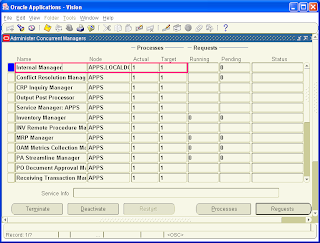
0 comments:
Post a Comment